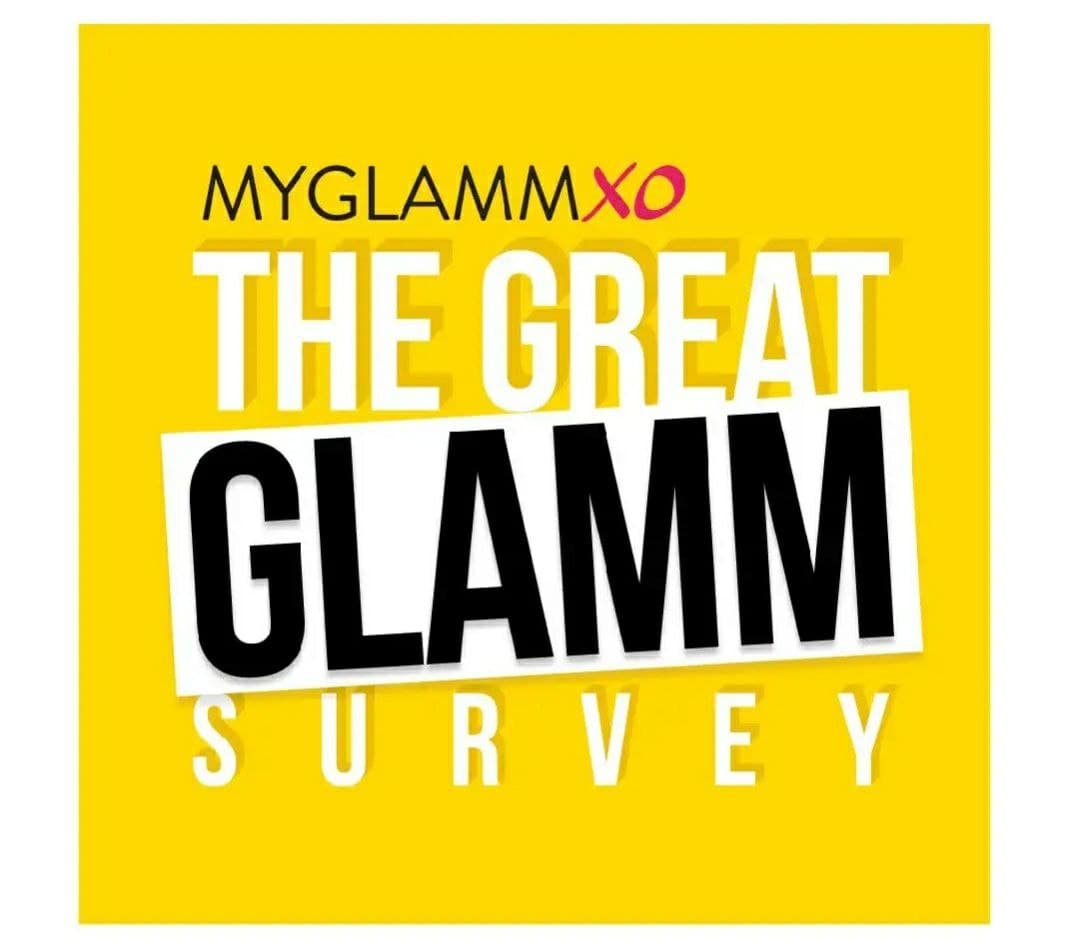A Web3 lifestyle app called STEPN has Social-Fi and Game-Fi components. Users that have NFT Sneakers can earn GST by walking, jogging, or running outside. GST can then be used to level up and create new Sneakers.
On the in-app Marketplace, players can opt to rent or sell their NFT Sneakers. Users’ GST earnings are saved in the in-app Wallet, which has a built-in Swap feature.
You will need an activation code to register for the STEPN app, which can be obtained from one of the organization’s existing members. However, there is another way to receive the activation code to join if you are in a rush and have already tried asking your friends and family.
STEPN officially provides activation code’s to the users who can answer to the quiz which is related to STEPN. The quiz can be played right away and you can obtain the activation on the spot.
Below are the quiz correct answers, in case if you are stuck on any questions then here you can refer to the correct answers of the quiz.
STEPN Quiz Answers
Q1. WHAT IS STEPN?
Answer: WEB3 RUNNING APP
Q2. WHAT NFT SNEAKER CANNOT DO IN THE APP?
Answer: COLLECT ENERGY SHARD
Q3. WHAT TOKEN PAIR DOES STEPN USE IN ITS ECOSYSTEM?
Answer: GST + GMT
Q4. WHAT IS THE TOTAL SUPPLY OF GMT?
Answer: 6 BILLION
Q5. WHAT DID THE STEPN TEAM ACHIEVED IN OCT 2021?
Answer: WON SOLANA IGNITION HACKATHON
Q6. WHAT ARE THE GOALS YOU WANT TO ACHIEVE USING STEPN?
Answer: Want to become punctual in my goal towards becoming fit. This will motivate me to run or walk more as side by side I will also keep earning tokens.
How to Play the Quiz to Win Activation Code of STEPN
To win the activation code of STEPN you need to visit the official site quiz page, click on the below button to play the quiz
Answer to all five questions correctly by referring to above correct answers, the sixth question will be answered by yourself as it asking your goal which you want to achieve by using STEPN.
Once completing just click on finish button and you will get the activation code on the next page.
How to Get STEPN Activation Code from Official Website
STEPN has kept an option to get the activation codes to signup on the app on their official website.
The get code link looks like https://stepn.com/getcode, you need to visit this link and prove yourself you are not a robot
Once completing the verification that you are a human
On the next screen it will generate a unique activation code for you
You can use this activation code to signup in the STEPN app
How to Get STEPN app Activation Code through Official Social Profiles
On their social media accounts, including Twitter, Instagram, the Telegram Group, Discord, and others, STEPN frequently distributes activation codes for STEPN.
You can acquire a free activation code by following them on these platforms.
They frequently host contests as well, and to enter, you must take the tasks they specify in their posts. And you have a chance to win the activation code.
How to Generate Stepn Activation Code in the app
You are qualified to generate an activation code if you use the Stepn app to earn tokens while you walk. One can invite people to join Stepn by using the generated code.
After using 10 energy, Stepn users can generate an activation code via the app. One activation code at a time can only be held by the user until it is used.
Anyone who is interested in downloading the software can use this activation code. The procedures to follow in order to generate the activation code are listed below.
- Launch the STEPN app by tapping on it
- Tap on your profile avatar, this will open your profile page
- Under the profile page, the first option you will get to see is Activation Code
- Tap on Activation Code option
- This page will open activation code (you will be only able to see the activation code if you have started using the app by buying the sneaker and have spent 10 energy)
- You can share this code with your friend, relative or enemy who wish to join the Stepn app.
How to Create Account in STEPN app using Activation Code
- Download the STEPN app from the app store and register for an account there.
- After installation, open the programme by tapping on the STEPN icon.
- You must enter your email address in the field where it asks for it on the app screen before clicking the Send code button.
- On your email address, a verification code will be sent.
- Once you’ve entered the verification code, click the login button.
- The activation code will be required on the following screen; you can obtain it by using the methods outlined above in the article.
- When you have the activation code, enter it there before clicking the “start” button.
- You’ll finish successfully.
If the error message “Player hasn’t logged in yet?” appears after entering the activation code, you should simply move on and request the email verification code once more. This will finish the activation process. When you wait a long after inputting the email verification code, this issue frequently occurs.
Also Read: Amazon Fire-Boltt Ring 3 Quiz answers: Win 10,000
Also Read: Amazon Multiplayer The Bollywood Quiz answers: Win Bose Speaker
Also Read: Amazon Oneplus Nord 2T 5G Quiz Answers
Also Read: Amazon Fire-Boltt Rage Quiz Answers – Win Rs.10000