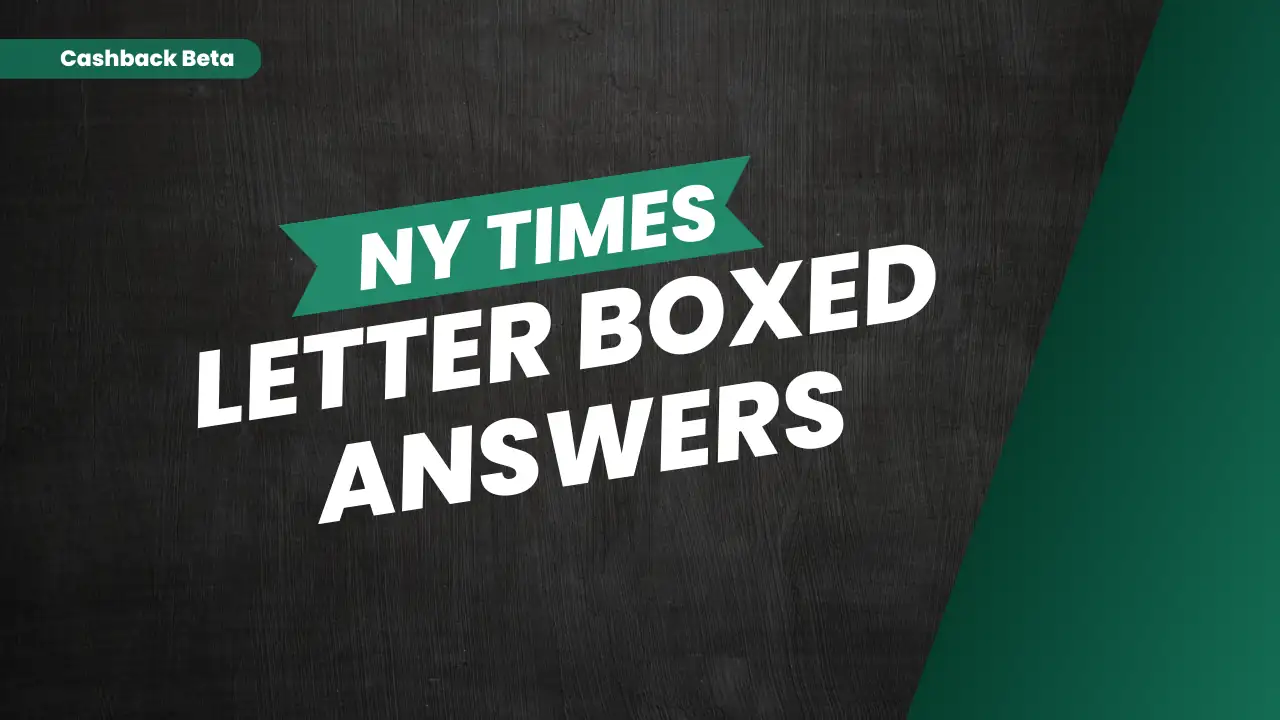Telegram’s unique messaging feature, which enables users to maintain their privacy, has helped it gain popularity. Additionally, Compared to WhatsApp, Telegram allows users to totally hide their phone numbers. Unless you want to reveal your phone number with them through Telegram’s privacy settings, the other party will never learn it. You can control who can view your phone number in Telegram. It also has privacy settings that let you control who can look you up by phone number. If deactivated, even if they have your phone number in their contacts (as long as you don’t have them on your contacts list), people won’t be able to find your profile and connect with you. there are a various of ways to use Telegram without a phone number, as listed below.

How to Hide your phone number
Telegram’s default option permits everyone to see your phone number. Telegram does, however, also offer the choice to Hide Phone Number from Everyone.
- Firstly, open your telegram app
- Click on the menu icon
- Navigate to Phone Number after selecting Privacy and Security.
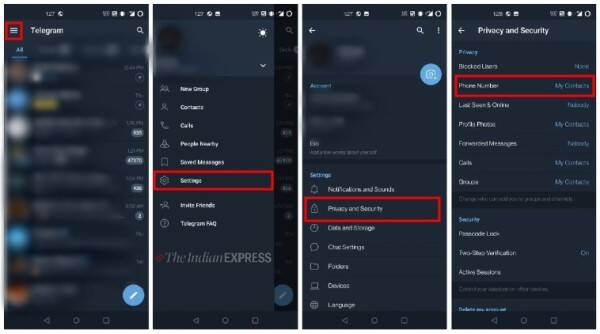
- Select: under “Who can see my phone number”
- Everybody: so in that case your profile show to all people .
- My contact: Only those who are already in your phone’s contacts list see your phone number.
- Nobody: Your phone number is hide form everyone.
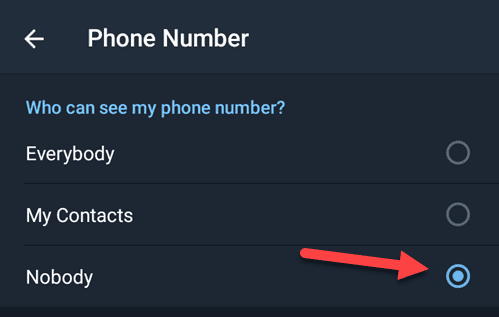
How to Delete Synced Contacts
Contacts who are already synced to your Telegram account will still be able to view your phone number even if you choose to Show Phone Number to Nobody. Synced Contacts can be deleted in order to resolve this problem.
Step follow to delete Synced Contact
- Firstly, open your telegram app.
- then tap to menu and click on setting.
- Then go to the privacy and Security.
- Click on delete Synced Contact .
- Finally, Choose the Delete option on the confirmation pop-up to delete the previously synced contacts from Telegram servers.

How Anyone Can Find You By Your Phone Number
You can keep your profile hidden on Telegram so that it is difficult for strangers to find. Because of this, even if someone has your phone number, they won’t be able to find your profile or speak with you. You may gleefully bid adieu to unsolicited spam mails!
- On Telegram, select the Phone Number settings.
The first three items on the list above should be followed. - Who can find me by my phone number is under choose:
- My Contacts: To restrict who can find you on Telegram to just the contacts you have saved on your phone.
- Everybody: to enable anyone who has saved your phone number in their contacts to talk with you.
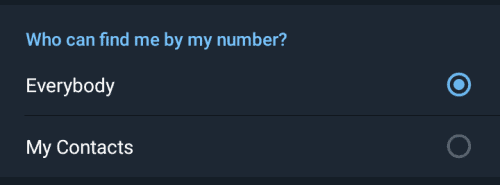
To keep your Telegram profile even more private, you can hide your contacts from it. Because Telegram won’t have your contacts to compare against, even the “My Contacts” option above will be useless. As a result, no one will be able to contact you via phone.
Go to Privacy and Security in Telegram’s settings. Here, turn off the “Sync Contacts” checkbox. To remove previously synced contacts from the Telegram servers, tap “Delete Synced Contacts” one last time.
How do you hide your last Telegram seen?
Anyone can see your online status or the last time you were active on Telegram because the default privacy setting for your last seen is Everybody, just like it is for your profile picture. Go to Settings > Privacy and Security > Last Seen & Online to set this so that no one may see your last seen. The first of three privacy options—Everybody, Nobody, and My Contacts—is now the default choice among them. If you don’t want anyone to see your last seen, select Nobody. Additionally, Telegram lets you set exceptions where you can pick particular users.
How to Use Telegram without phone number?
The best strategy for hiding something is to avoid revealing it in the first place. In the event of your phone number, the same applies. You can make a new fictitious account if you don’t want to display it on Telegram. Without providing your mobile number, it is feasible to create a false Telegram account. Using a virtual number will make this simple.
In case you’re unaware, a virtual number is essentially a phone number that you may use virtually without placing any SIM cards in your phone. It operates similarly to how a regular phone number does. On it, you can receive calls and SMS texts. There aren’t many online resources and applications that offer free virtual numbers.
Obtaining a virtual number from one of the internet services or applications is the first step in creating a Telegram account. By using Google to search, you can find them. Then, if your phone has a native functionality, use it to clone the Telegram app on your phone using Parallel Space. then enter the Telegram virtual number after which you will get an OTP on it. Your account on the app or service you are using for a virtual number will give you access to this OTP. Once the verification is complete, follow the remaining instructions to successfully create a fake Telegram account without providing your real phone number.
Other information that could be used to harass or find you can be concealed in the same section of privacy settings. These consist of your profile photo, when you were last seen, and your availability. From this section, you may choose who can call you and invite you to groups.