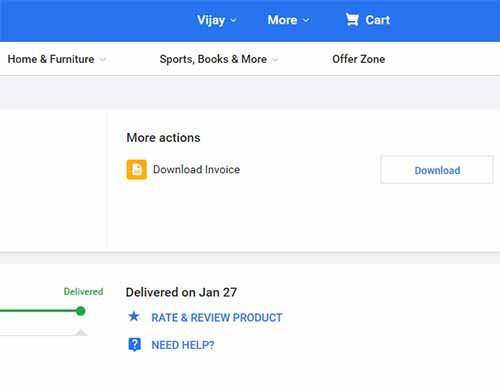Flipkart Invoice Download: In this post, you’ll get to learn How to download Invoice from Flipkart? Flipkart is one of India’s major e-commerce stores, and you can learn How To Download Invoice From Flipkart here. Continue reading to learn everything you need to know about How To Download Invoice From Flipkart. Scroll down for complete instructions on How To Download Invoice From Flipkart.
I asked the delivery man, “Where is the invoice for this item?”
He replied, “It should be inside the package. If it isn’t, then call the customer care number”
How To Download Invoice From Flipkart?
Flipkart is an Indian e-commerce firm based in Bangalore, Karnataka that sells products in a variety of categories including consumer electronics, fashion, home basics, food, and leisure. The app has a commanding position in the clothes market and has been described as “neck and neck” with other e-commerce websites in the sale of electronics and mobile phones. Flipkart also allows users to download the invoice for the ordered goods, which serves as legal proof of purchase. This feature of Flipkart has made it a trustworthy online purchasing platform, and customers are now interested in learning How To Download Invoice From Flipkart. So, do you know How To Download Flipkart Invoice?
How To Get Invoice From Flipkart?
The invoice is generated shortly after the purchase on Flipkart. In addition, regardless of the item’s worth, an invoice is created for every purchase. Customers can also obtain a digital copy of the invoice through their Flipkart account and registered email address. The invoice can be preserved for future reference or for any other reason, such as claiming a warranty. However, if you haven’t received your digital invoice within 24 hours of successful delivery, you can manually download it from Flipkart. So, here are some ways to show you How To Download Invoice From Flipkart.
Also Read: Flipkart Quiz Answers Today
Download Invoice From Flipkart
- Login to your Flipkart Account.
- Head to the Orders section by clicking on your name located in the top right corner.
- Click on the product of which you want the invoice.
- There will be a download invoice button on the right top corner.
- Click on the download button, and the invoice will get downloaded in PDF format.
How To Get Bill From Flipkart App?
Step #1.
Open the Flipkart app on your smartphone.
Step #2.
Now click on the Account tab in the bottom bar.
Step #3.
A page will open and at the top of it, there should be an option of My Orders, click on it.
Step #4.
After that, all your orders will show up, including recent ones and past ones. Click on the order you want the invoice for.
Step #5.
Simply click on the Email Invoice option, and the invoice will be sent to your registered email address.
What is the GST invoice in Flipkart?
Flipkart is issuing gst invoice along with the goods as required under gst provisions. However this invoice is not a B2 B invoice and couldn’t be used for taking input credit for the business.
What is the way to get GST invoice in Flipkart?
Flipkart is the only facilitator for interaction between the seller and buyer. It is the responsibility of the seller to issue GST enabled invoice and report the same in GST portal.
The invoice issued by Flipkart will have the GSTIN of the seller. So search and find the contact details of the seller from GST portal and ask the seller to issue an in invoice incorporating our GSTIN and ask them to report the same in GST portal.
Then only we will be able to claim the ITC for this transaction.
The GSTR1 is to be uploaded by the seller and not by Flipkart.
Find below How To Download Invoice From Flipkart and GST invoice.
How To Get GST Invoice From Flipkart?
- Head to the page of the product you want to purchase.
- In the “Seller Details” section, you will see whether the seller offers GST Invoices or not.
- If the seller offers GST Invoice, add the product to the cart.
- Confirm your address and proceed to checkout.
- On the “Order Summary” page, you will see a checkbox with “Use GST Invoice” text. Select the checkbox.
- Enter your GSTIN and Business Name and click on “Confirm and Save”.
- Verify the details of your GST and the product before payment.
- Proceed with the payment of the product.
Just login to that specific Flipkart account from which the product has been purchased and open “Order details” , you’ll find option ( textbox field) to send invoice to a specific Email address. Just enter the email address on which you want to receive the invoice. Click “Submit”.
Any product delivery is not possible without invoice via flipkart. Flipkart gives bill with each and every products delivery whether it is gift wrap or not.
Below are few things about gift wrap option.
Giftwrap option is only available for Sellers with Flipkart Advantage
Giftwrap is chargeable @Rs.30/- per order
Giftwrap option is available only when the order contains items from Sellers with Flipkart Advantage
Cash-on-Delivery orders cannot be gift wrapped
Larger items such as televisions and refrigerators cannot be gift wrapped
Gift wrapped orders will also include the invoice for logistical, legal and octroi/tax reasons
Hope this is helpful.
Let me know if there is anything I can clarify in detail.
As per Flipkart and Amazon customer policy, they are just involved in B2C sales and so GSTIN of any customer cannot be disclosed while purchasing from them.
The steps on How To Download Invoice From Flipkart has been provided, along with full details. Read the article to know all about Flipkart.