In this post, you’ll get to learn about to fix the Tata Sky Pairing Error 14. The Tata Sky Pairing Error is a very common issue among the Tata Sky users. This problem arises, if start using your Tata Sky after a long time. If your Tata Sky Set up box is not recharged for several months, and after a long time you start using your connection you’ll face this error.
What is the Tata Sky Pairing Error 14?
This is the wrong card for this setup box (Pairing Error) NDS No,: XXXXXX Digicard ID is XXXX (14)
If you have such an issue with your Tata Sky, when you turn on your set-top box, you will be unable to view any channels and instead will display the error shown below on a black screen.
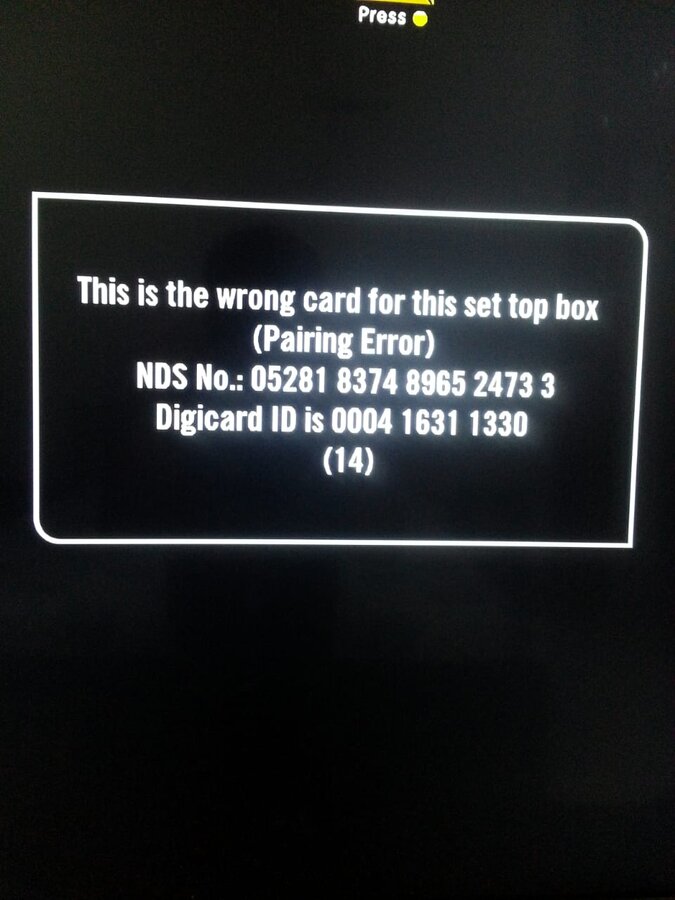
Changing channels will also not fix the error code 14 pairing problem. The error message on the screen indicates that you inserted the incorrect card for this set-top box, which causes the pairing problem, yet the card is the same one you previously used with the set-top box.
The causes of this pairing mistake in your Tata Sky may be various, however it is fixable without calling a Tata Sky professional or spending any money.
Solution to Tata Sky Pairing Error 14?
Turn ON Set-top box
If you are having pairing error 14, leave the set-top box turned on for 10 – 30 minutes.
If the error disappears and you can view channels again, the problem has been resolved.
If this method resolves your problem, it suggests that your set-top box was having trouble retrieving data from the Tata Sky database.
So, if you leave the set-top box powered on for a few minutes, it will attempt to retrieve the data from the database.
If this does not work for you, try the next step.
Clean the Tata Sky Digi Card
Dust buildup on the Digi Card chip may have caused the pairing issue in your Tata Sky Set-top-box. So, if you get a similar problem, the first thing you should do is –
- Turn off the television set-top box.
- Remove the Digi Card and wipe it down with a soft cotton cloth to clean it.
- Re-insert the card into the slot after cleaning it.
- Check to check if you can see the channels by turning on the set-top box.
- If you’re still getting the same error, turn on the Set-Top box for another 10–15 minutes.
- If you’re still having trouble viewing any channels, try the next option.
Refresh the Tata Sky Set-top-box State
If you’ve recently recharged your Tata Sky connection and are experiencing pairing error 14, you’ll need to refresh your set-top box.
To restore the Tata Sky Set-top-status, box’s follow these steps:
- Turn on the television set-top box.
- Dial the following number from your registered mobile phone and leave a missed call.
- Make sure you don’t turn off the set-top box after making the missed call to the above number.
- Turn it on for a few minutes, such as 10–30 minutes.
- If the problem warning vanishes and the channels begin to display, you have successfully resolved the issue.
If the problem remains, you can move on to the last step.
Reset Tata Sky Set-top box
If none of the previous methods worked, the only option is to reset your Tata Sky Set-top box.
- On the remote, press the setting button.
- Go to the system settings on the screen.
- Go to master reset in the system settings.
- “This option will restore your set-top box default settings,” a warning notice will appear; simply select Yes to proceed.
Your television will restart, and you will be prompted to select your preferred settings. - If you can see channels now, the problem has been resolved.
If the problem persists, you should call Tata Sky’s customer service number. I hope your Tata Sky Pairing Error 14 has been resolved. If not yet, comment below – I’ll try to solve it.
Flipkart Quizzes:
Flipkart Kaun Who Did It Episode 21 Answers – 12 December 2021
Flipkart Khel Paheliyon Ka Episode 29 Answers – 12 December 2021
Flipkart Sirf Ek Minute Episode 150 Answers: 12 December 2021
Flipkart Fake or Not Episode 365 Answers – 12 December 2021
Flipkart Daam Sahi Hai Episode 220 Answers – 12 December 2021


